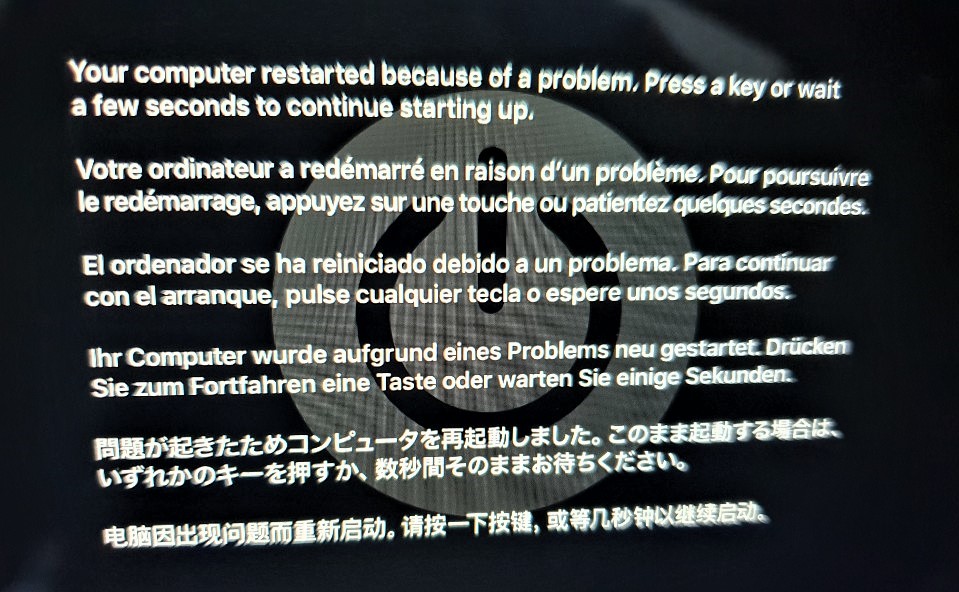When you format your MacBook, you might encounter the following message:
"Your computer restarted because of a problem. Press a key or wait a few seconds to continue starting up."
If you press a key, the MacBook will reboot, and the same message will appear again.
The same issue occurs even if you don't press any key – the cycle repeats.
The solution is simple:
- Press any key to reboot your MacBook.
- As soon as the reboot process begins, immediately press Command + R repeatedly.
This will launch the Disk Utility. From there, just select Reinstall macOS, and follow the on-screen instructions.
Thanks for reading!

728x90
반응형