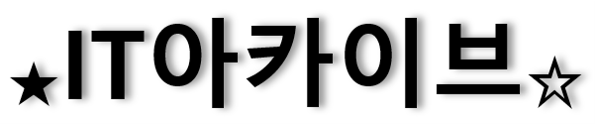해시캣(hashcat)은 패스워드 크랙 도구다.
소개 : https://hashcat.net/hashcat/
점검을 할때 주로 쓰는 도구는 해시캣이랑 존더리퍼이다.
이친구도 주로 쓴다 : https://crackstation.net/

1. 설치
맥북기준 homebrew를 설치해준다.
설치 : https://brew.sh/index_ko
그리고 링크 참조해서 설치한다.(https://formulae.brew.sh/formula/hashcat)
명령어는 아래와 같다.
brew install hashcat
hashcat 주요 명령어
hashcat -a {어택모드} -m {해쉬타입} {대상} -o result.txt
ex> sha256타입일 경우, 크랙스테이션에 한번 때려보거나, 길이 체크하고
"https://hashcat.net/wiki/doku.php?id=example_hashes"에서 유형 본다음에 아래의 명령어를 준다.
hashcat -a 3 -m 1400 "961B6DD3EDE3CB8ECBAACBD68DE040CD78EB2ED5889130CCEB4C49268EA4D506" -o aaa.txt
[요약 : 브루트포스 모드, sha256, 암호크랙후 aaa.txt로 추출]
custom
Note: if you do not specify any mask while performing a mask attack (-a 3), then the following default mask is used: ?1?2?2?2?2?2?2?3?3?3?3?d?d?d?d
기본 설정값이 ?1?2?2?2?2?2?2?3?3?3?3?d?d?d?d 란다 아래 참고해서 하자
- [ Built-in Charsets ] -
? | Charset
===+=========
l | abcdefghijklmnopqrstuvwxyz [a-z]
u | ABCDEFGHIJKLMNOPQRSTUVWXYZ [A-Z]
d | 0123456789 [0-9]
h | 0123456789abcdef [0-9a-f]
H | 0123456789ABCDEF [0-9A-F]
s | !"#$%&'()*+,-./:;<=>?@[\]^_`{|}~
a | ?l?u?d?s
b | 0x00 - 0xff
hashcat 명령어 및 설명 사이트
https://hashcat.net/wiki/doku.php?id=hashcat > 명령어 종류 다 알려줌
https://hashcat.net/wiki/doku.php?id=example_hashes > 해시 종류 다보여줌
끝